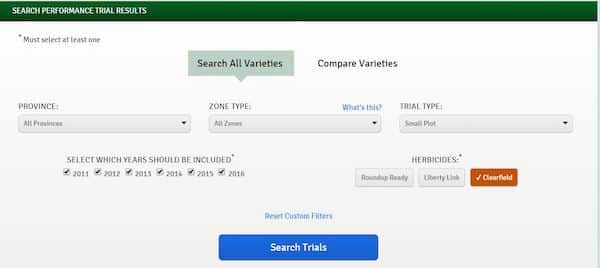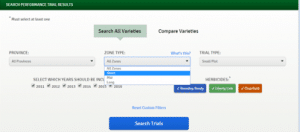Wondering which canola variety to book? Check through the choices from multiple seed companies in this independent trial database!
If you are already looking into booking canola seed for next spring, make sure you add the canolaperformancetrials.ca to your list info sources to check. It features independent, third-party trial data on familiar and new canola varieties from both small plot and field scale sites all across western Canada. A large amount of high-quality data is ready for you to filter and search through, depending on what parameters you are most interesting in.
1) If you know which herbicide system you want to plant next year, but are unsure of the variety, use the filters to display data from your preferred herbicide tolerance (HT) system.
After selecting the HT system of your choice, make any other filter selections you like (ex. small plot or field scale data) and then click ‘search trials’ to view the graphed results.
2) If you are wondering what the top yielding and shortest maturing varieties are in your season zone, use the filter on the main search. You can filter data by season zone (and look at data from 2016, or data averaged over the last 3, 5 or 6 years) and then scroll through the yield and days to maturity charts.
3) If you’re concerned about clubroot and want to look at yield, height and lodging of clubroot resistant (CR) varieties, compare varieties with the ‘show me all the data’ option
Select the CR varieties you are interested in and then check out the results that are produced.
4) If you are trying to decide between 2 specific varieties, try out the head-to-head comparison option. It only includes data from the two varieties that were grown at the same place and time (same site in the same year), so there are fewer data points but this provides a very high quality comparison.
5) If you want to look at data from the variety trials closest to your farm, run a search and then use the map produced below the graphs and data table. Zoom in on the responsive map and click on the marker closest to your farm for its location (ex. Mundare). Then double-click on the underlined location name for all its data.